If there are station settings that some administrators shouldn't use, or if you simply want to make it easier to find the most commonly used settings, then you can utilise the Show Advanced Properties checkbox in the station properties dialog.
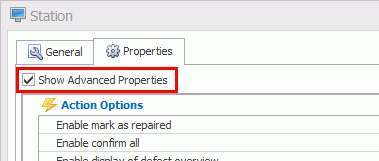
If it is enabled then all properties, including the advanced ones, will be displayed. If it is disabled then only standard properties will be displayed. You can select which properties are advanced as follows:
Select the Management tab.
Click Collector Properties.
The Collector Properties window opens. The different collector types are show. Expand a collector type to see the properties it contains.
If a property is Advanced it will have a check mark in the Advanced column.
Make a property advanced by selecting it and clicking  at the bottom of the window. Alternatively, you can double-click on a property to switch it between advanced and not advanced.
at the bottom of the window. Alternatively, you can double-click on a property to switch it between advanced and not advanced.
The advanced properties will be hidden when you disable Show Advanced Properties in the station properties dialog.